The workflow administrator privilege can be assigned to a particular user, responsibility or to everyone. The setup is done using the Administration function. Navigate to ‘Workflow Administrator (Responsibility) => Administrator Workflow (Menu) => Administration (Function).
In the field ‘Workflow System Administrator’ set the value to which you want to assign the workflow administrator privilege.
· To make all users having a particular responsibility as workflow system administrators choose the responsibility using the torch button. Generally, the responsibility ‘Workflow Administrator Web (New)’ is chosen for this purpose.
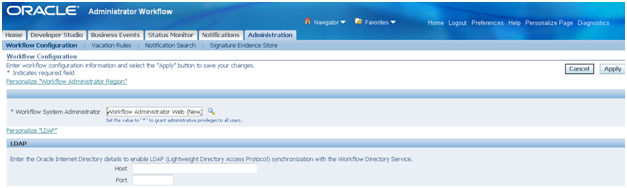
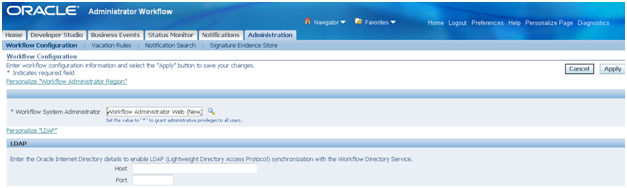


That's a informative post.
ReplyDeleteJust in case you do not have the system administrator responsibility or workflow administrator responsibility assigned to you, you can also use below sql(from apps user) to update the workflow administrator.
update wf_resources set text='*'
where name='WF_ADMIN_ROLE'
and text<>'*';
commit;
Thanks for sharing.
ReplyDeleteits really helpfull
ReplyDelete