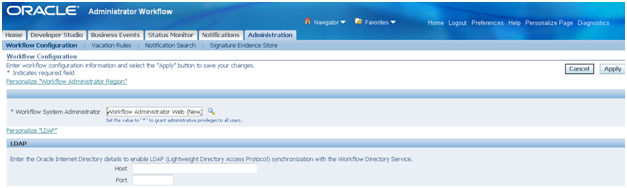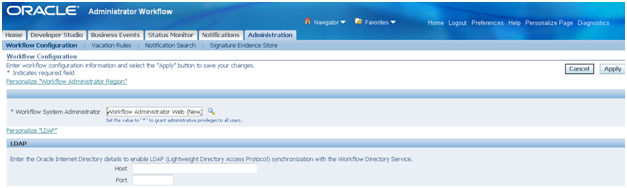1) What
are the different types of manufacturing processes? And what are the primary
differences between them? OR
Explain Process Manufacturing v/s Discrete
manufacturing?
2) What
are the modules that come under oracle’s OPM solution?
Answer: OPM includes OPM Process
Planning, Product Development(which includes Formula,Recipe,Quality),
Production, Financials(Costing,MAC), Logistics, Regulatory Management etc.
These are products which come under this umbrella..
·
OPM Cost Management
·
OPM Formula Management
·
OPM Intelligence
·
OPM Inventory Management
·
OPM Laboratory Management
·
OPM Master Production Scheduling
·
OPM Material Requirements Planning
·
OPM Production Management
·
OPM Purchasing Management
·
OPM Quality Management
·
OPM Capacity
·
OPM Sales Management
·
Oracle Financial
3) Name
and explain frequently used terms in Oracle Process Manufacturing?
4) Name
some important tables used in OPM? ORWhich tables stores the formula
information?
Answer:
1)
select a.FORMULA_ID,a.formula_no,a.FORMULA_DESC1,b.INVENTORY_ITEM_ID,c.description,b.organization_id,decode(b.line_type,-1,’Ingredient’,'Product’)
Type
from FM_FORM_MST a,FM_MATL_DTL
b,mtl_system_items c
where a.formula_id=b.FORMULA_ID
and b.ORGANIZATION_ID=:your_Org_id
and a.FORMULA_CLASS<>’COSTING’
and b.INVENTORY_ITEM_ID=c.inventory_item_id
and b.ORGANIZATION_ID=c.organization_id
order by a.FORMULA_ID
2)
Select
b.RECIPE_DESCRIPTION,a.RECIPE_VALIDITY_RULE_ID,c.INVENTORY_ITEM_ID,d.description,decode(c.line_type,-1,’Ingredient’,'Product’)
Type,
sum(e.TRANSACTION_QUANTITY) quantity
from apps.GME_BATCH_HEADER a,apps.gmd_recipes
b,gmd_recipe_validity_rules grr,apps.gme_material_details
c,apps.mtl_system_items d,apps.mtl_material_transactions e
where a.FORMULA_ID=b.FORMULA_ID
and a.ROUTING_ID=b.ROUTING_ID
and
a.RECIPE_VALIDITY_RULE_ID=grr.RECIPE_VALIDITY_RULE_ID
and grr.RECIPE_ID=b.recipe_id
and a.BATCH_ID=c.BATCH_ID
and a.ORGANIZATION_ID=c.ORGANIZATION_ID
and c.INVENTORY_ITEM_ID=d.INVENTORY_ITEM_ID
and c.ORGANIZATION_ID=d.organization_id
and a.batch_id=e.TRANSACTION_SOURCE_ID
and a.ORGANIZATION_ID=e.ORGANIZATION_ID
and c.INVENTORY_ITEM_ID=e.INVENTORY_ITEM_ID
and a.batch_no in (select batch_no from
apps.GME_BATCH_HEADER where trunc(plan_start_date) between :from_date and
:to_date)
and a.ORGANIZATION_ID=:your_org_id
and trunc(e.transaction_date) between :from_date
and :to_date
group by
b.RECIPE_DESCRIPTION,a.RECIPE_VALIDITY_RULE_ID,c.INVENTORY_ITEM_ID,d.description,c.line_type
order by RECIPE_DESCRIPTION
5) Explain what do you mean by Formula and Recipe?
Formula is Ingredients and their proportions
Receipe is Formula + Routing.
6) What are different kinds of losses?
Fixed loss and Variable loss.
Also, visit the following link for topics on which the interview questions can be asked for Oracle SQL, Database, Forms and Report
http://tenthsense.blogspot.in/2012/04/fresher-interview-for-oracle-database.html